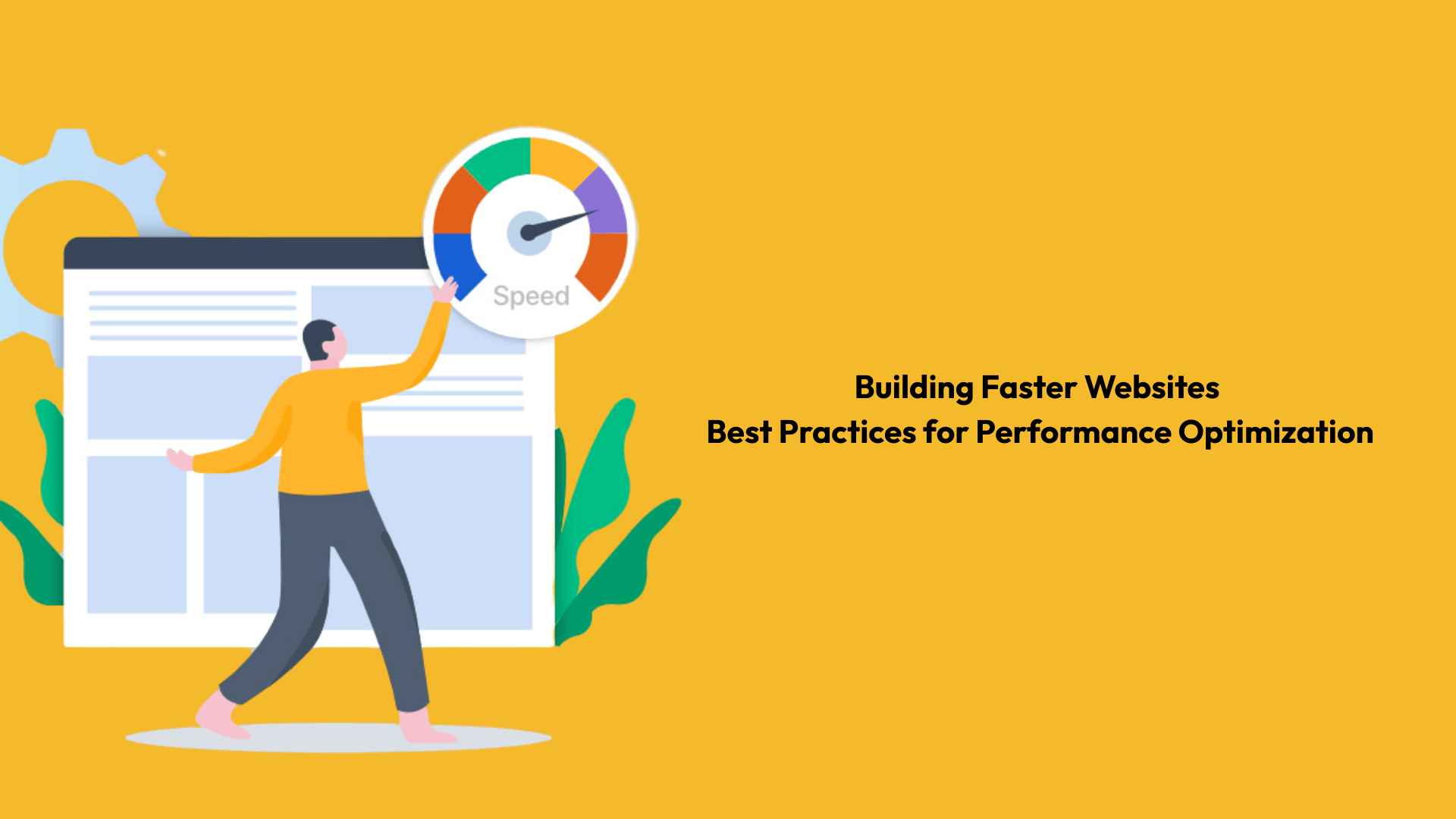Website speed is more than a technical metric—it directly impacts user experience, SEO rankings, and conversion rates. Studies show that 53% of users leave a site if it takes more than 3 seconds to load.
So, how can you optimize website performance and make your site load faster? Here are the best practices for speed optimization in 2025 and beyond.
1. Optimize Images Without Losing Quality 🖼
✅ Use Next-Gen Formats – Switch to WebP or AVIF instead of JPEG/PNG for smaller file sizes.
✅ Lazy Load Images – Load images only when they appear on the screen.
✅ Compress Images – Use tools like TinyPNG, Squoosh, or ImageOptim to reduce image size.
✅ Use SVGs for Icons & Logos – They are scalable and lightweight.
🔹 Best Tools: TinyPNG, ImageOptim, Squoosh
2. Minimize HTTP Requests 🔄
Each CSS file, script, and image requires an HTTP request: the more requests, the slower the site.
✅ Combine CSS & JS Files – Reduce the number of external requests.
✅ Use Inline SVGs for Small Graphics – Instead of loading separate image files.
✅ Reduce Third-Party Scripts – Limit Google Fonts, ad scripts, and social widgets.
🔹 Best Tools: Chrome DevTools (to analyze requests)
3. Enable Browser Caching 🗂
Caching stores website resources so returning visitors don’t have to download them again.
✅ Set Expiry Headers – Define how long files are cached (weeks/months).
✅ Use a CDN for Caching – Store assets closer to users for faster loading.
🔹 Best Tools: WP Rocket (for WordPress), Cloudflare, Fastly
4. Minify & Compress Code (HTML, CSS, JS) 📜
✅ Minify Files – Remove unnecessary spaces, comments, and characters.
✅ Use Gzip or Brotli Compression – Reduce file sizes for faster transfers.
✅ Defer JavaScript – Load non-essential scripts after the page has loaded.
🔹 Best Tools: Terser (JS minification), CSSNano (CSS minification)
5. Use a Content Delivery Network (CDN) 🌎
A CDN stores website files in multiple locations worldwide to deliver content faster.
✅ Choose a Reliable CDN – Cloudflare, Fastly, or AWS CloudFront.
✅ Host Static Files on a CDN – Images, CSS, and JavaScript load from the nearest server.
🔹 Best Tools: Cloudflare, BunnyCDN, Fastly
6. Optimize Your Hosting & Server Performance 🚀
✅ Use a Fast Web Host – Choose dedicated, VPS, or cloud hosting over shared hosting.
✅ Enable HTTP/3 – Faster and more secure than HTTP/2.
✅ Use Server-Side Caching – Redis or Memcached can speed up database queries.
🔹 Best Hosts: Kinsta, Cloudways, SiteGround
7. Optimize Database & Reduce Bloat 📊
✅ Clean Up Unused Plugins & Themes – Too many plugins slow down performance.
✅ Optimize Database Tables – Remove unnecessary data (post revisions, spam comments).
✅ Use a Lightweight CMS or Framework – WordPress users should use lightweight themes like GeneratePress or Astra.
🔹 Best Tools: WP-Optimize (for WordPress), MySQL Query Optimization
8. Implement Lazy Loading for Videos & Embeds 🎥
✅ Load Videos on Click Instead of Autoplay
✅ Use YouTube’s Lite Embed – Loads only a preview image instead of the complete video player.
✅ Host Videos on External Platforms – Instead of self-hosting large video files.
🔹 Best Tools: Lite YouTube Embed, WP YouTube Lyte
9. Monitor & Test Your Site Speed 📊
✅ Google PageSpeed Insights – Checks performance and provides fix recommendations.
✅ GTmetrix – Measures load times and key optimization issues.
✅ Lighthouse (Chrome DevTools) – Gives a detailed site performance report.
🔹 Best Tools: Google PageSpeed Insights, GTmetrix, WebPageTest
Final Thoughts: Speed Matters More Than Ever
A fast website improves user experience, SEO rankings, and conversions. Implementing these best practices can significantly reduce load times and improve overall performance.
🚀 The Big Question: What’s the slowest website you’ve ever visited? How did it affect your experience?
Let us know in the comments!